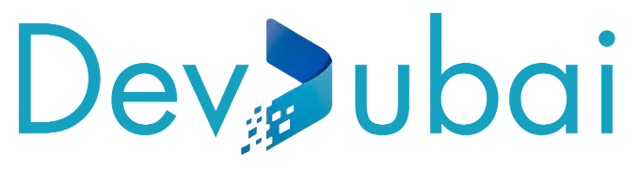Updated April 29, 2024
Unleashing the Power of Excel: Mastering Your Resume
Mastering Excel can boost your resume's appeal. Learn how to strategically showcase your skills to stand out in today's competitive job market.

4 Min Read
Introduction: Unlocking Opportunities with Excel Skills
In today's competitive job market, possessing strong Microsoft Excel skills can significantly enhance your employability across various industries. Whether you're a finance professional, data analyst, or project manager, Excel proficiency is a valuable asset that employers actively seek. Your resume serves as a gateway to showcase your capabilities, and strategically highlighting your Excel skills can be the key to landing your dream job.
1. Crafting a Skills Section that Shines
When recruiters glance at your resume, they often scan for specific skills tailored to the role they're hiring for. Incorporating a dedicated "Skills" section prominently on your resume allows you to catch their attention immediately. Start by listing your Excel skills in a concise yet comprehensive manner. For instance, instead of simply stating "Proficient in Excel," consider specifying your expertise level, such as "Advanced Excel Skills: PivotTables, VLOOKUP, and Macros."
2. Elevating Your Experience Section with Quantifiable Achievements
Your professional experience section provides an excellent opportunity to demonstrate how you've utilized Excel to drive results in previous roles. Instead of merely mentioning Excel as one of your skills, quantify your achievements to showcase its tangible impact. For example, "Increased quarterly sales by 20% through data-driven analysis and optimization using Excel's advanced functions."
3. Showcasing Excel Skills in Your Achievements
Recruiters love numbers and concrete results. Whenever possible, integrate your Excel skills seamlessly into your accomplishments. For instance, if you streamlined a company's inventory management process, mention how you leveraged Excel to develop automated tracking systems that reduced errors by 30% and saved 10 hours of manual work weekly.
4. Highlighting Excel Skills in Certifications and Training
Investing in Excel certifications or completing relevant training courses not only enhances your skills but also adds credibility to your resume. If you've earned certifications like Microsoft Office Specialist (MOS) or completed online courses on platforms like Coursera or LinkedIn Learning, be sure to include them in your resume's education or certifications section. This demonstrates your commitment to continuous learning and mastery of Excel.
5. Tailoring Your Resume for Each Application
One size doesn't fit all when it comes to resumes. Customize your resume for each job application by emphasizing Excel skills most relevant to the role. Analyze the job description to identify specific Excel functions or tasks mentioned, such as financial modeling, data visualization, or statistical analysis. Align your resume with these requirements to demonstrate your suitability for the position.
Conclusion: Excel as Your Secret Weapon
Incorporating Microsoft Excel skills effectively on your resume can significantly enhance your chances of securing interviews and landing your desired job. By strategically showcasing your proficiency in Excel throughout your resume, you not only demonstrate your technical expertise but also your ability to leverage data for informed decision-making and problem-solving. So, unlock the power of Excel and let your resume shine bright amidst the competition.
Frequently Asked Questions (FAQs)
Q1: How do I determine which Excel skills to include on my resume?
A1: Analyze the job description to identify specific Excel functions or tasks mentioned, such as financial modeling, data visualization, or statistical analysis. Tailor your resume by highlighting Excel skills most relevant to the role you're applying for.
Q2: Should I include basic Excel skills on my resume?
A2: While basic Excel skills are fundamental, focus on highlighting intermediate to advanced skills that demonstrate your ability to handle complex data analysis tasks. Reserve space on your resume for showcasing your proficiency in PivotTables, VLOOKUP, Macros, and other advanced functions.
Q3: How can I prove my Excel proficiency to potential employers?
A3: Consider earning certifications like Microsoft Office Specialist (MOS) or completing online courses to enhance your Excel skills. Additionally, quantify your achievements and experiences where you've successfully applied Excel to drive results, showcasing your practical expertise to potential employers.
Latest Jobs
Outdoor Sales Engineer / Business Development
Ali Yaqoob Trading Co. L.L.C. • 4k~7k • Remote
Sales & Application Engineer
Ali Yaqoob Trading Co. L.L.C. • 4k~7k • Remote
Game Studio Hiring: Full-Stack, Mobile & 3D Web Developers
Servreality • 529k~700k • Remote

Lead Front End Engineer
Talent Connect Group • 0k~0k • Remote

Senior Backend Python Developer
GymNation • 0k~0k • Remote
More Popular Blogs
Check out our latest blog posts for insights on what it's like living and working in Dubai as a foreign software engineer or tech professional

October 29, 2023 | 5 Min Read
Finding a Job as a Software Developer in Dubai: A Guide for Expats
Unlocking Dubai's Tech Hub: Navigating the Software Developer Job Market…

October 29, 2023 | 6 Min Read
Weather in Dubai: The Ultimate 12-Month Guide
Journey through Dubai's diverse weather with our month-by-month travel guide. From pleasant winters to scorching summers, this blog unveils the best activities and experi…

November 14, 2023 | 6 Min Read
Dubai vs. Silicon Valley: Comparing Tech Hubs
Navigating Tech Frontiers: Contrasting Realms of Innovation in Dubai and Silicon Valley…

November 17, 2023 | 6 Min Read
Do people speak English in Dubai? Everything you need to know
Explore Dubai's language dynamics in this blog. From evolving English proficiency to practical tips, it's your guide for a seamless experience…